
Last month I had my mind totally blown.
I’m talking about a full-on Michael Bay summer blockbuster explosion.
You see, as much as I write about automation here at ArchSmarter, I’ve never had a systematic approach to automation.
Sure, I can create a Revit macro or Dynamo graph with the best of them. But I haven’t had a way to position the graph or macro within the larger context of automation.
For example, how could a particular Revit macro progress from automating a single task into automating an entire process?
I could create the pieces and join some of them together but I couldn’t see the whole puzzle.
All of this changed last month when I met Rok Kim at the BiLT NA conference in Toronto.
Rok is a Robotic Process Automation (RPA) specialist. He studies how to systematically automate tasks.
Over coffee, Rok explained his approach to automation and instantly shed light on my own understanding of automation. It was like a light suddenly went on in my head. I could finally see my own automation efforts in the bigger picture.
Rok was generous enough to let me share his work here on ArchSmarter.
The Level of Automation Framework
What blew my mind is Rok’s Level of Automation (LOA) framework. Similar to the Level of Development (LOD)specification used to describe the content and completeness of BIMs, Rok’s LOA framework describes the complexity and completeness of a particular automation.
The framework looks at individual tasks and assigns a level from 100 to 500 based on the amount of automation used to complete that task.
LOA starts at Level 100, which is essentially a manual task. Next is level 200, which is a task that is still performed manually but with the assistance of a checklist or template.
A level 300 task is performed partially manually, partially through the use of a macro (like an Excel VBA macro or Revit macro). A level 400 task is largely automated but requires a human to review and check the results. The last step, level 500, is completely automatic and requires no human oversight or management.
Each step up in the LOA framework comes with its own difficulties and associated risks. For example, automating a task at level 500 will save considerable time but it requires advanced automation skills and could cause serious issues if the automation has a glitch or error
.The following table describes each step of LOA in more detail:
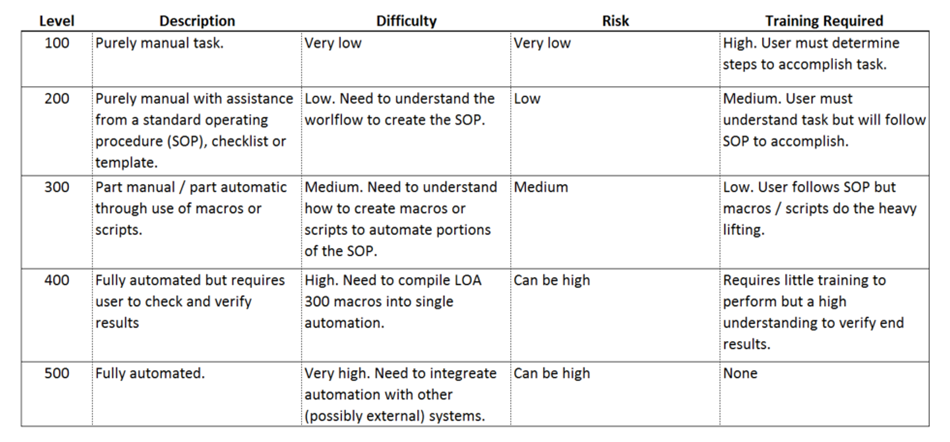
What does this look like when applied to a real-life scenario? Let’s take a look at LOA in the context of a task most of us do every day – answering our emails.
LOA in Action
Most of us approach our email at LOA 100. We manually read each message and respond to them as required. It’s easy, requiring little knowledge beyond how to use your email client. But it can be VERY time-consuming.
Now, if you want to be more efficient with your email, you use an email management framework, like Inbox Zero. This will get you up to LOA 200. With Inbox Zero, you classify each email based on its content and move it to an appropriate folder. It’s a manual process but there are rules that determine which email goes where and what to do with it.
Taking this a step further, you can use an app like Sanebox to automatically filter your email. This will get you to LOA 300. You still need to manually read your messages but they’re automatically organized based on content and sender.
To jump to level 400, you’ll need a tool that categorizes your email, identifies which messages require a response, and writes the email for you. You’d still need to review the responses and send them yourself but the software would do the bulk of the work.
The last step, level 500, would fully automate the reading, writing, and sending of your email. It would integrate with your other systems, like your calendar, and update them accordingly. You would only need to be involved if you received a message the system isn’t trained how to handle.
In the near future, LOA 500 could be achieved through artificial intelligence (AI) bot that reads your email and learns how to classify and respond to each type of message. In fact, you can already use AI to schedule your meetings. Until the email AI is ready, you can achieve LOA 500 by hiring a human personal assistant who reads and responds to your email for you. Automation doesn’t always require software or robots!
How to Automate any Task
Want to apply the LOA framework to your own work? Follow the 5-step process below.
-
Identify a discrete task you or someone in your office performs on a regular basis. The more frequent the task, the better the return on the investment of time required to automate it.
-
Write out the steps required to perform this task. Be as specific as possible. This is your standard operating procedure (SOP) document for this task. Create a checklist or template file to be used when the task is performed. This will ensure all of the steps get performed in the right sequence each time the task is performed. Once you’ve done this and put it in use, you’re at level 200.
-
Review the SOP document created in step 2 and identify which steps could be automated using a macro or script. Write the macros and revise the SOP accordingly. This is level 300.
-
Once you’ve automated all the steps in the SOP, combine the individual macros into a single “push button” tool. This tool will perform all the steps in the SOP automatically but the end-user will still need to review the output.
-
After the level 400 tool is in use, determine how to automatically check the output and send it to the next step of the process. For example, if you’re automating the process of creating sheets in Revit, the LOA 500 tool would automatically generate all the views and sheets, print them to PDF and send them to the printer. No user interaction is required.
Note that the amount of time required to complete each step increases considerably from one LOA to the next. As such, it’s important to calculate the return on investment for each level of the LOA framework. Some tasks aren’t economical to automate to level 500.
Join ArchSmarter!
Sign up for ArchSmarter updates and get access to the ArchSmarter Toolbox, a collection of time-saving Revit macros, Dynamo scripts, and other resources. Plus you'll get weekly productivity tips, webinar invitations and more! Don't worry, your information will not be shared.
We hate SPAM. We will never sell your information, for any reason.
Want to work smarter?
Launchpad Explorer is a FREE productivity add-in for Revit. It was developed to solve real-world problems. Thousands of ArchSmarter readers have tested these tools. They will save you tons of time!

